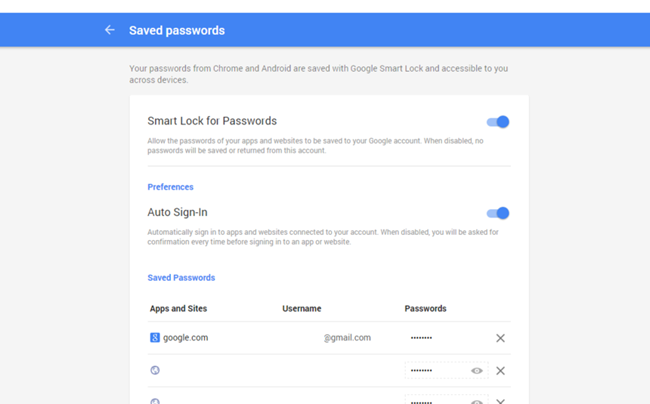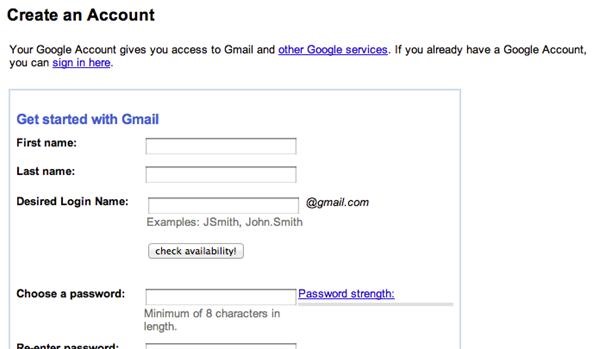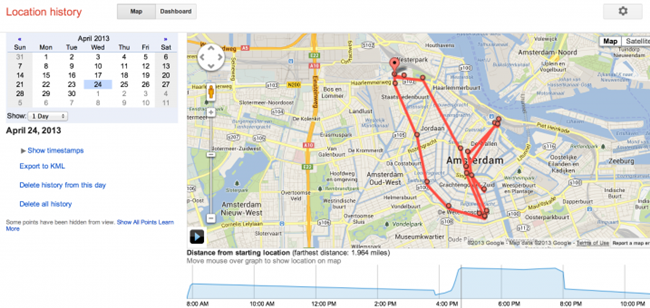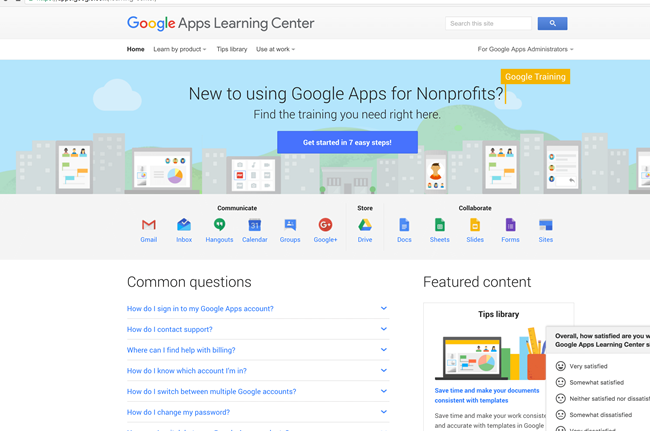What is Kernel? Explain the task it performs.
Kernel is used in UNIX like
systems and is considered to be the heart of the operating system. It is
responsible for communication between hardware and software components. It is
primarily used for managing the systems resources as well.
Kernel Activities:
The Kernel task manager allows
tasks to run concurrently.
Managing the computer resources: Kernel allows the other programs
to run and use the resources
Resources include i/o devices, CPU, memory.
Kernel is responsible for
Process management. It allows multiple processes to run simultaneously allowing
user to multitask.
Kernel has an access to the systems
memory and allows the processes to access the memory when required.
Processes may also need to
access the devices attached to the system. Kernel assists the processes in
doing so.
For the processes to access and
make use of these services, system calls
are used.
What is Linux Shell? What is Shell Script?
Linux shell is a user interface
used for executing the commands. Shell is a program the user uses for executing
the commands. In UNIX, any program can be the users shell. Shell categories in
Linux are:
Bourne shell compatible, C
shell compatible, nontraditional, and
historical
A shell script, as the name
suggests, is a script written for the shell. Script here means a programming
language used to control the application. The shell script allows different
commands entered in the shell to be executed. Shell script is easy to debug,
quicker as compared to writing big programs. However the execution speed is
slow because it launches a new process for every shell command executed.
Examples of commands are cp, cn, cd.
What are Pipes? Explain uses of pipes.
A pipe is a chain of processes
so that output of one process (stdout) is fed an input (stdin) to another. UNIX
shell has a special syntax for creation of pipelines. The commands are written
in sequence separated by |. Different filters are used for Pipes like AWK,
GREP.
e.g. sort file | lpr ( sort the file and send it to printer)
Uses of Pipe
Several powerful functions can be in a single statement
Streams of processes can be redirected to user specified locations
using >
Explain trap command; shift Command, getopts command of linux.
Trap command:
controls the action to be taken by the shell when a signal is received.
Trap [OPTIONS] [ [arg]
signspec..]
Arg is the action to be taken
or executed on receiving a signal specified in signspec.
e.g. trap “rm $FILE; exit” //
exit (signal) and remove file (action)
Shift Command:
Using shift command, command line arguments can be accessed. The
command causes the positional parameters shift to the left. Shift [n] where n
defaults to 1. It is useful when several parameters need to be tested.
Getopts
command: this command is used to parse arguments passed. It examines the
next command line argument and determines whether it is a valid option
Getopts {optstring} {variable1}.
Here, optsring contains letters to be recognized if a letter is followed by a
colon, an argument should be specified. E.g (whether the argument begins with a
minus sign and is followed by any single letter contained inside options
) If not, diagnostic messages are shown. It is usually executed inside a loop.
What Stateless Linux server? What feature it offers?
A stateless Linux server is a
centralized server in which no state exists on the single workstations. There
may be scenarios when a state of a partilcuar system is meaningful (A snap shot
is taken then) and the user wants all the other machines to be in that state.
This is where the stateless Linux server comes into picture.
Features:
It stores the prototypes of
every machine
It stores snapshots taken for
those systems
It stores home directories for
those systems
Uses LDAP containing
information of all systems to assist in finding out which snapshot (of state)
should be running on which system.
What does nslookup do? Explain its two modes.
Nslookup is used to find
details related to a Domain name server. Details like IP addresses of a
machine, MX records, servers etc. It sends a domain name query packet to the
corresponding DNS.
Nslookup has two modes.
Interactive and non interactive. Interactive mode allows the user to interact
by querying information about different hosts and domains.
Non interactive mode is used to
fetch information about the specified host or domain.
Interactive mode:
Nslookup [options] [server]
What is Bash Shell?
Bash is a free shell for UNIX.
It is the default shell for most UNIX systems. It has a combination of the C
and Korn shell features. Bash shell is
not portable. any Bash-specific feature will not function on a system using the
Bourne shell or one of its replacements, unless bash is installed as a
secondary shell and the script begins with #!/bin/bash. It supports regular and
expressions. When bash script starts, it executes commands of different
scripts.
Explain Some Network-Monitoring Tools in Linux: ping,
traceroute, tcpdump, ntop
Network monitoring tools are
used to monitor the network, systems present on the network, traffic etc.
Ping: Ping command is used to check if the system is in the
network or not. To check if the host is operating.
e.g. ping ip_address
When the command is executed,
it returns a detailed summary of the host. Packets sent, received, lost by estimating the round
trip time.
Traceroute : the
command is used to trace the path taken by the packet across a network. Tracing
the path here means finding out the hosts visited by the packet to reach its
destination. This information is useful in debugging. Roundtrip time in ms is
shown for every visit to a host.
Tcpdump: commonly
used to monitor network traffic. Tcdump captures and displays packet headers
and matching them against criteria or all. It interprets Boolean operators and
accepts host names, ip address, network names as arguments.
Ntop :
Network top shows the network usage. It displays summary of network usage by
machines on the network in a format as of UNIX top utility. It can also be run
in web mode, which allows the display to be browsed with a web browser. It can
display network traffic statistics, identify host etc. Interfaces are available
to view such information.
Explain
file system of linux. The root "/" filesystem, /usr filesystem, /var
filesystem, /home filesystem, /proc filesystem.
Root
"/" file system: The kernel needs a root file system to
mount at start up. The root file system is generally small and should not be
changed often as it may interrupt in booting. The root directory usually does
not have the critical files. Instead sub directories are created. E.g. /bin
(commands needed during bootup), /etc (config files) , /lib(shared libraries).
/usr filesystem : this file system is generally
large as it contains the executable files to be shared amongst different
machines. Files are usually the ones installed while installing Linux. This
makes it possible to update the system from a new version of the distribution,
or even a completely new distribution, without having to install all programs
again. Sub directories include /bin, /include, /lib, /local (for local
executables)
/var
filesystem : this file system is specific to local
systems. It is called as var because the data keeps changing. The sub
directories include /cache/man (A cache for man pages), /games (any variable
data belong to games), /lib (files that change), /log (log from different
programs), /tmp (for temporary files)
/home
filesystem: - this file system differs from host to host. User specific
configuration files for applications are stored in the user's home directory in
a file. UNIX creates directories for all users directory. E.g /home/my_name.
Once the user is logged in ; he is placed in his home directory.
/proc filesystem : this file system does not exist on the hard disk. It is created by the kernel in its memory to provide information about the system. This information is usually about the processes. Contains a hierarchy of special files which represent the current state of the kernel .Few of the Directories include /1 (directory with information about process num 1, where 1 is the identification number), /cpuinfo (information about cpu), /devices (information about devices installed), /filesystem (file systems configured), /net (information about network protocols), /mem (memory usage)
What are the process states in Linux?
Process states in Linux:
Running:
Process is either running or ready to run
Interruptible: a
Blocked state of a process and waiting for an event or signal from another
process
Uninterruptible:- a blocked state. Process waits for a hardware
condition and cannot handle any signal
Stopped:
Process is stopped or halted and can be restarted by some other process
Zombie:
process terminated, but information is still there in the process table.
What is a zombie?
Zombie is a process state when
the child dies before the parent process. In this case the structural
information of the process is still in the process table. Since this process is
not alive, it cannot react to signals. Zombie state can finish when the parent
dies. All resources of the zombie state process are cleared by the kernel
Explain each system calls used for process management in
linux.
System
calls used for Process management:
Fork ()
:- Used to create a new process
Exec()
:- Execute a new program
Wait():-
wait until the process finishes execution
Exit():-
Exit from the process
Getpid():-
get the unique process id of the process
Getppid():-
get the parent process unique id
Nice():-
to bias the existing property of process
For more questions with answers, follow the link below: